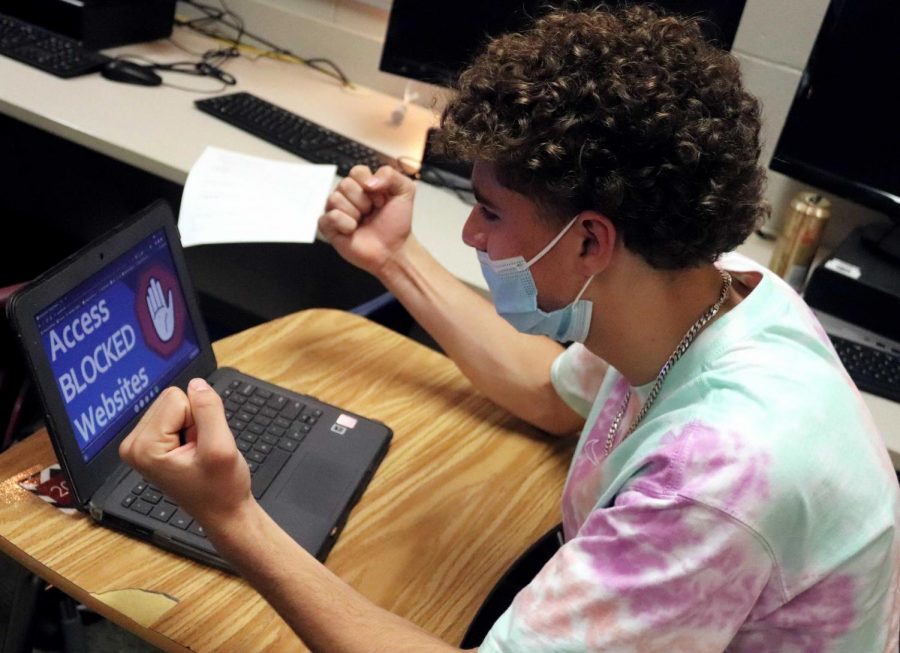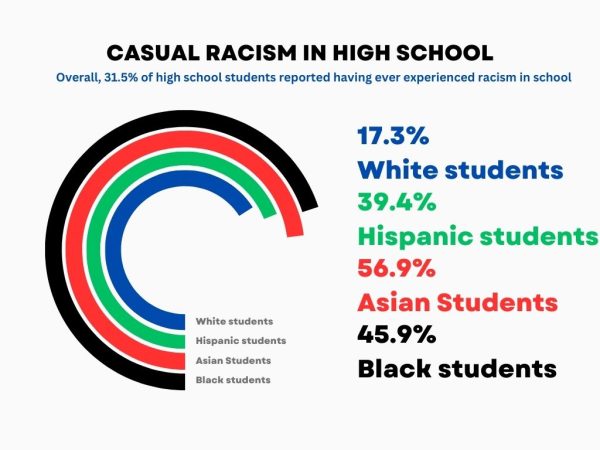How Can We Better Utilize Web Filters For Our Student Learning?
While Web Filters are primarily utilized to enhance safety measures for websites and resource browsing, they can cause problems for students trying to access various websites for school.
Many students are being blocked from a diverse range of sites they need access too, such as academic sites and YouTube videos that provide additional resources and learning needed to complete homework and prepare for important quizzes and tests.
Imagine that you are up late, trying to finish that last Chemistry worksheet for some extra credit that you desperately need. You have to watch a video about the different types of bonds and write about them on the page using quotes from the video. As you go to the video, a small message pops up “Video unavailable, This video is restricted. It must be approved for you to view it.”
Web Filters have been a true issue for the numerous learning models for students of USD 266, specifically for one-on-one Chromebooks going home every night. Schools need ways to keep students on track and doing the right things during class time. Sometimes however, education websites needed for classroom activities are wrongfully blocked.
Web Filters are continually making life difficult for teenagers working inside and out of the school buildings on assignments, but there seems to be little conversation on how to improve the student browsing experience while working away from school on important assignments.
Students everywhere are being wrongfully blocked to sites they need to access, such as academic websites, YouTube videos for school, and more. A majority of teachers are using videos and tutorials through various platforms to provide educational tours catered towards the 21st century learner.
According to Director of Technology Clark Fichtl, our district uses services known as Securly, GoGuardian, and Fortinet Firewall to protect students from the dangers of the web. Securly uses a database filter for the most part although a couple of keywords have been added to the filter. Most of the decisions are based on the Children’s Internet Protection Act (CIPA) and to protect the network itself. Outside of that, many of the decisions are made for education and direction.
“District technology decisions on filtering are based on keeping in compliance of CIPA and to protect the integrity of the network. The majority of categories, keywords, sites, etc. outside of the scope of CIPA compliance and network integrity are driven by curriculum and instruction.”
-Clark Fichtl
The Web Filters for Maize South are surprisingly mostly database linked, indicating that most of the blocked sites, E.g. Twitter, and Facebook, are added manually to the system. For students involved with courses in business, journalism, clubs and organizations, this is problematic. This forces groups who post important information, updates and content through social media to rely on just their cellphones and other devices. A majority of the time, students are unable to even get a strong signal within the school building or classroom to use their phones for educational or student life social media posting.
A large majority of students have had issues with web filters in the past. In a survey of 50 students, 70% feel that they have had a website wrongfully blocked, and 66% have had some academic website blocked in the past year. This means that students aren’t in the wrong saying that these required filters cause problems to a large part of the school population on any given school day.
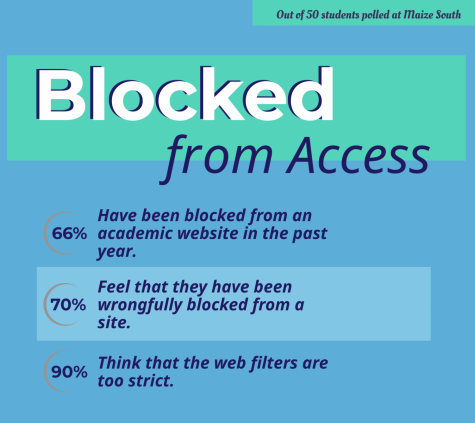
Web Filters are there to protect students from harmful media and content while keeping students focused and on task during class. Without these restrictions in place, students would be on things like Instagram or Tik-Tok during class time, or even some not-so-nice websites. Teachers would have to monitor these Chromebooks way closer in person, and this could seriously harm younger kids without reasonable knowledge on what’s right or what’s wrong. It makes complete sense to strongly monitor elementary to middle school students to better protect their learning experience on their computers.
Securly has a built in policy editor, allowing different levels of authorizations, such as website approval for a limited time. This gives teachers their own policy and certain permissions over the web filter such as allowing sites for a certain amount of time. I don’t believe this time is set by the teachers, but allows approval nonetheless.
GoGuardian also has an option for teachers to track student Chromebook use, which could be used in class. Teachers can lock screens, screen share, and even push out URLS to students. Essentially, this means that teachers can have level of restriction they choose to deploy. GoGuardian use for teachers might not be the best idea because some teachers in the school are mildly computer illiterate and aren’t able to use the resources and technology to truly utilize their intended monitoring purposes.
All in all, our district uses Web Filters to comply with the CIPA’s guidelines aimed at protecting our children and teenagers from harmful content while using the internet. Our district should invest the time into seeing how specific websites and social media platforms can be safely used during and after school hours. We can benefit by having meaningful conversations between our student leaders and district IT team in the future on how to better utilize the web.

Senior Cevin Montgomery is in his third year on staff and is the current web editor for Fusion.